How to Start Building the Home of your Dreams with Shiny Buildings
Shiny Buildings lets you immediately start building the home of your dreams. Here's all you have to do to get up-and-running:
1) Head to your dashboard and click "Create Building" to create a profile for your home:
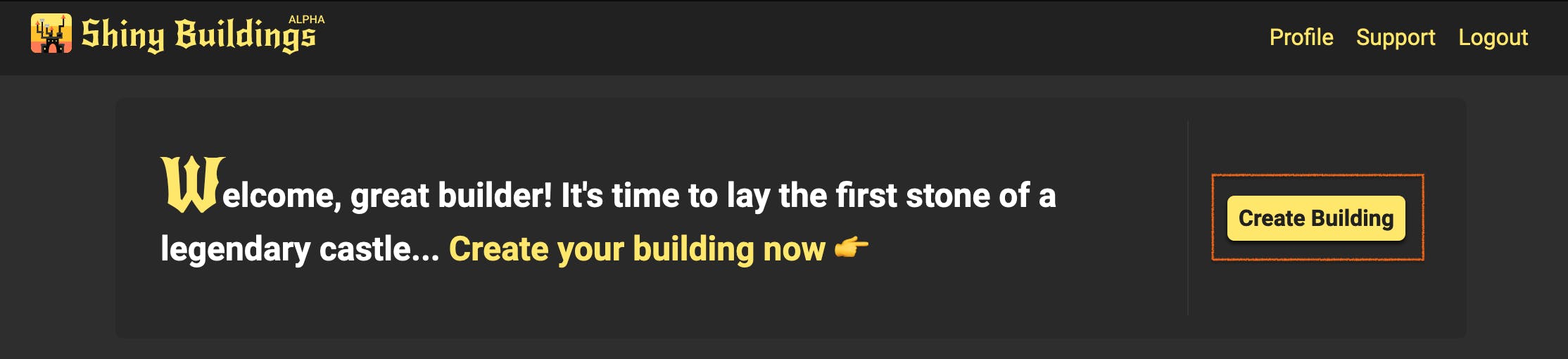
2) Add "Areas" to your home. This could be any floor, room, or space in your house - as big as an attic, or as small as a kitchen cabinet:
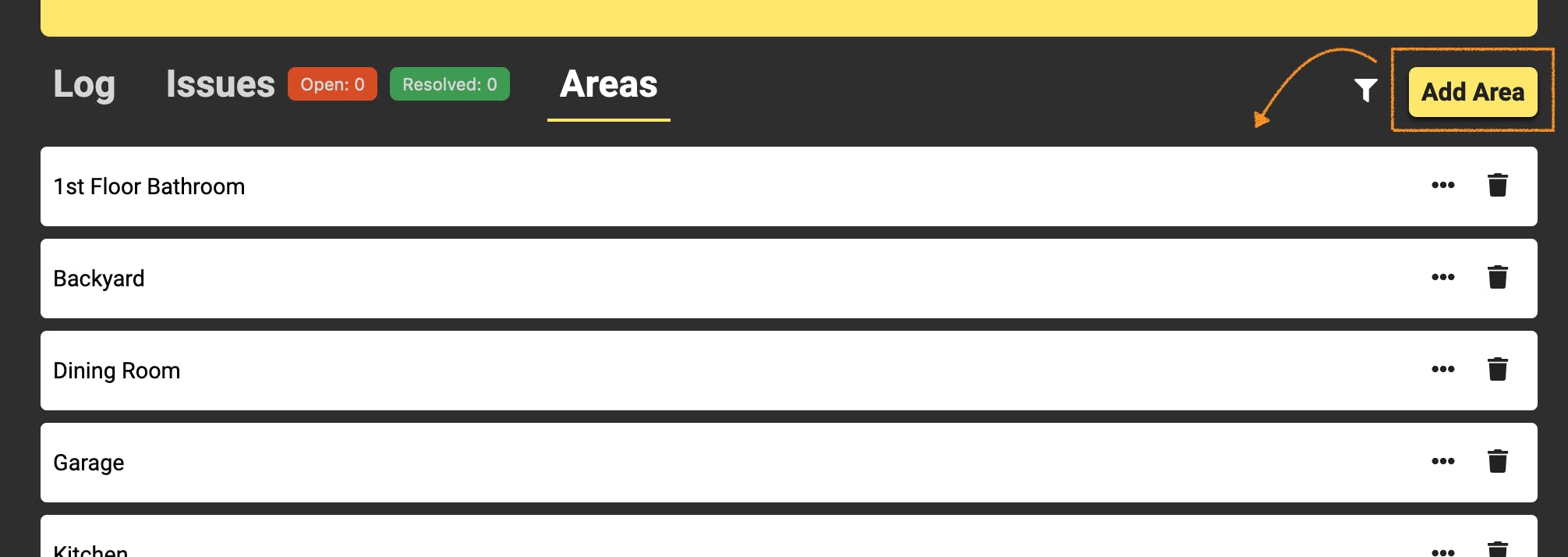
3) Add "Events" to start tracking everything you've done and everything you want to do. You can tag relevant areas, describe the project in detail, add dates, and attach designs, contracts, plans, receipts, and more:
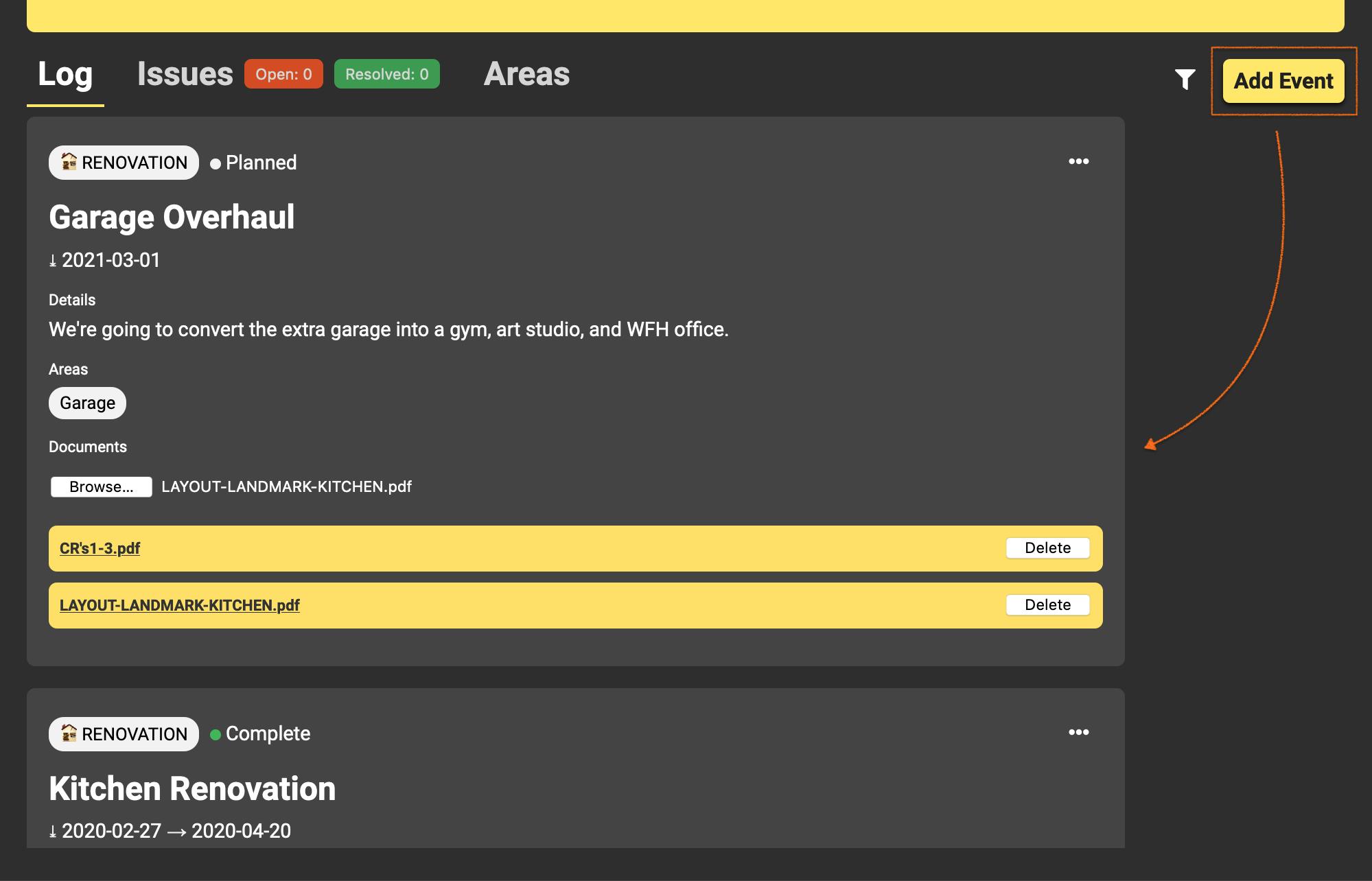
Hungry for more? Add Issues to track anything that just doesn't feel right, and close them out once your done! Or make a profile for your second home, your business, your neighbor's house, or your kids' school - Shiny Buildings works with any kind of building!
Make sure to "Favorite" your house and any other building that's particularly special to you.
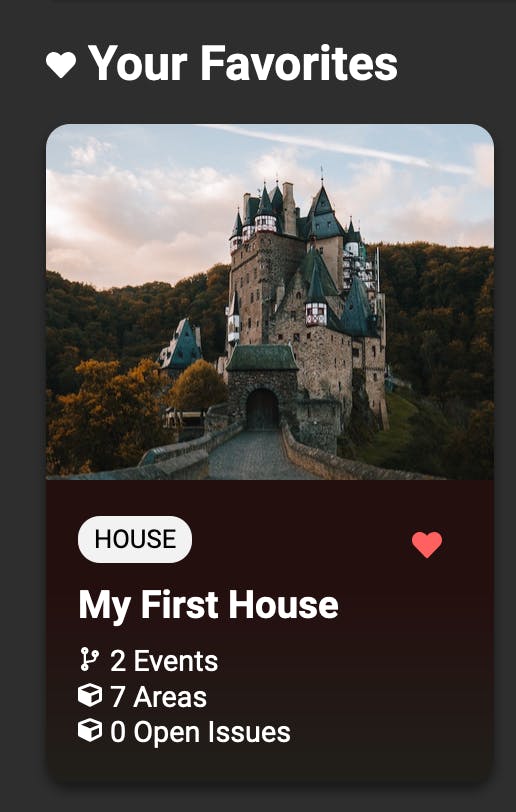
Still not satisfied!? We'll have our roadmap up-and-running soon, and we'd love to get your feedback. Please check back soon for more!
In the meantime, please visit shinybuildings.com
